Introduction
This is Part 3 of my practical guide to using Git and GitHub. This part covers some more advanced topics related to collaborating with others. If you are completely new to Git and GitHub, I would recommend reading the previous part: Learning Git, Part 1
Recap
This works well when you’re working on your own project, but what about if you are collaborating on a project with others? If you are working in any tech company, there are going to be tens to hundreds of people editing the same project at any given time. How do we manage these changes?
Branching
Branches are separate versions of your code. Think of a branch as an experimental feature, or some changes you are working on that shouldn’t interact with other changes. This is especially useful if you are working on a team and don’t want other people to interfere with your work. With a branch, you can work in isolation until you are ready to rejoin the main branch.
The main branch is usually the final, primary copy of the code. All branches eventually merge into the main branch once their work is finished.
Let’s create a branch! In the command line, type in the following command:
git checkout -b test-feature
This command is an abbreviation for a couple commands: git branch test-feature → git checkout test-feature. I think it’s more intuitive to do them in a single step, though.
Okay, let’s check what branch we’re on:
git branch
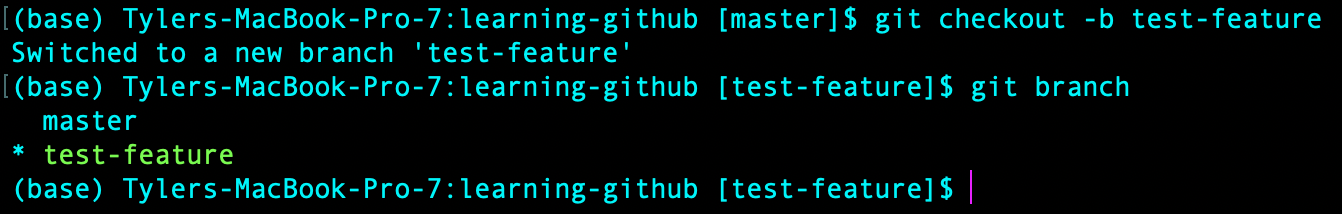
You can see that we have switched over to our new branch! This is a yet another version of our code that can be modified independently of the main branch version. If we are done experimenting with this feature, we can return back to the main branch with: git checkout main
Merging Aside
Merging is useful when you do a bunch of work on our test-branch, and want to combine it with main. There are a few ways to do this. The easiest is to simply use git merge to merge our test branch with main.
In the command line, we can type: git merge test-branch main. In general, this command will be:
git merge <branch-we-want-to-merge> <final-output-branch>
However, there are a few downsides to merging all the time. For example, your commit history (using git log) may start to look like this:
commit 45d08300871f4ad239601072b850009daf61da42 (HEAD -> main)
Merge: dfddd52 0925c96
Author: Tyler Yep <[email protected]>
Date: Sat Sep 12 12:27:08 2020 -0700
Merge branch 'main' of https://github.com/TylerYep/learning-github
commit 0925c96c100a03a0bb8f0ade52ae933577688854 (origin/main, origin/HEAD)
Author: Tyler Yep <[email protected]>
Date: Sat Sep 12 12:25:53 2020 -0700
Update otherfiles.txt with correct header
commit 54911a03b0d16d56c67ff707d834f1fbb461da56
Merge: dfdee61 023dc71
Author: Tyler Yep <[email protected]>
Date: Thu Aug 22 21:16:18 2019 -0400
Merge branch 'main' of https://github.com/TylerYep/learning-github
commit dfddd5250b1a6c63a4891e1e4524ad6ad7134e67
Author: Tyler Yep <[email protected]>
Date: Sat Sep 12 12:24:01 2020 -0700
oops
commit 2778b752158446b7cc18bb51a89a43d6091379db
Author: Tyler Yep <[email protected]>
Date: Sat Sep 12 12:23:50 2020 -0700
Fix off-by-one bug in phantom generator
commit e7d41bd330585a9f2640e0f153be828ff2fb000a
Author: Tyler Yep <[email protected]>
Date: Sun Jul 21 01:49:54 2019 -0700
Make changes to README and add otherfiles
The above log has many unnecessary merges that cause our output to look messy. Also, merges can make it difficult to revert back to those commits later.
We would much rather our commit history look something like this:
commit 0925c96c100a03a0bb8f0ade52ae933577688854 (origin/main, origin/HEAD)
Author: Tyler Yep <[email protected]>
Date: Sat Sep 12 12:25:53 2020 -0700
Update otherfiles.txt with correct header
commit 2778b752158446b7cc18bb51a89a43d6091379db
Author: Tyler Yep <[email protected]>
Date: Sat Sep 12 12:23:50 2020 -0700
Fix off-by-one bug in phantom generator
commit e7d41bd330585a9f2640e0f153be828ff2fb000a
Author: Tyler Yep <[email protected]>
Date: Sun Jul 21 01:49:54 2019 -0700
Make changes to README and add otherfiles
